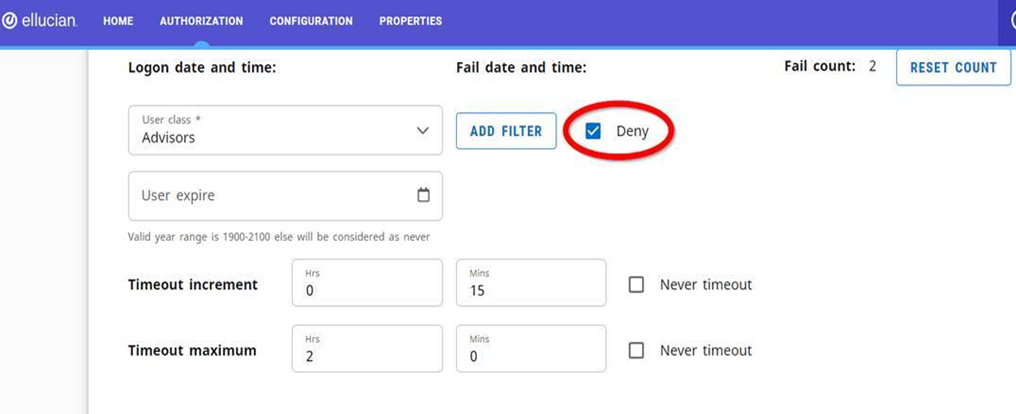Disabling Advisor Accounts
What’s the best DegreeWorks practice on how to handle those advisors (or staff) that have left your campus for other opportunities. You want to keep them around so their name shows on notes, exceptions, plans, etc. but you want to ensure that they don’t have access to Degree Works.
Do you delete the user from DegreeWorks? No, that approach will delete their name from the system and result in “unknown user” displaying on the notes, exceptions, etc. that they created/modified. Which isn’t helpful for the student or you.
Ellucian’s recommended method is to set the deny flag on the user record within the Controller application (see screenshot below):
Steps:
- Open the Controller application.
- Click on the Authorization menu item.
- Click on Users tab.
- Search for the user. You can search by name, username, alternate username, or ID.
- Select Deny if you need to prevent a user from being able to access any service on their next logon.
- And Save your changes.